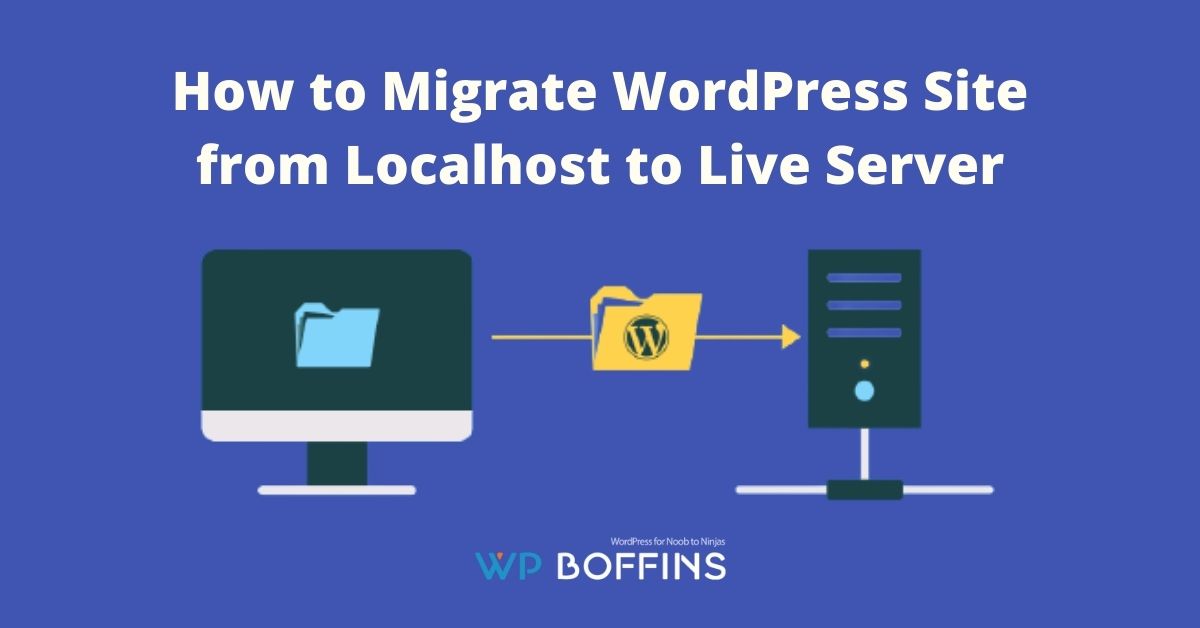Has anything like this ever happened to you that you are working on your WordPress website and suddenly your sidebar appears below your content where it shouldn’t be? And the worst thing is that there is no clear error message. It’s actually a sidebar below content error in WordPress. But don’t worry, it can be easily fixed.
In this article, we’ll walk you through the common causes of this WordPress error, then show you how to solve it in some very simple steps. Let’s get started!
Table of Contents
What Causes This Sidebar Error?
You were on your merry way, editing your site when suddenly your sidebar shifted from the left or right of your main content area to below your content. Unfortunately, it doesn’t take much for this to happen.
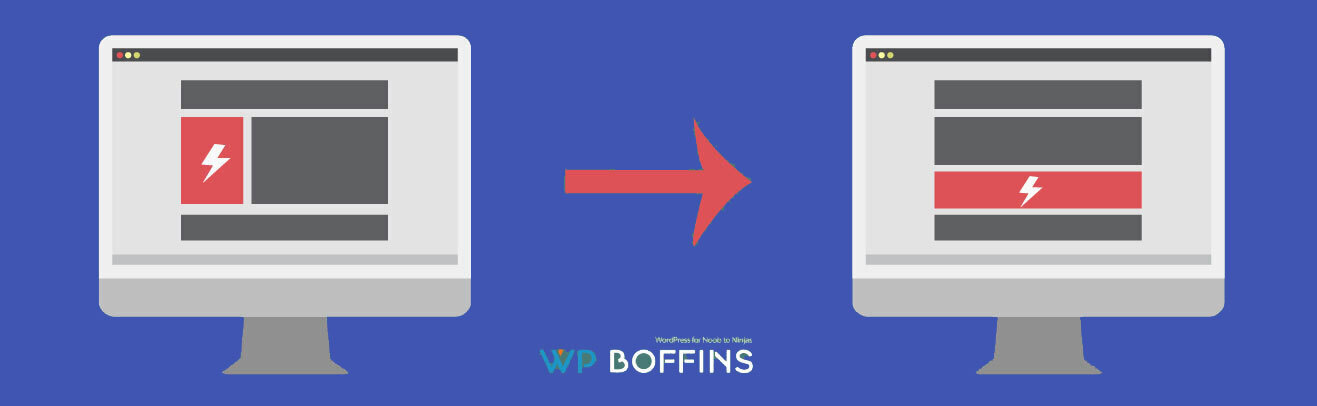
If your sidebar moved from left or right to the bottom of your content, you have an error. And it is one of the common WordPress errors that happen.
Fortunately, the reason your sidebar is in the wrong place on your page is a minor bug that can be easily fixed. This error may occur due to one of the following:
- There is an error in your HTML code:
- There is a div tag that has not been closed in one of its thematic files.
- Otherwise, there might be an extra <div>… or </div> that you need to delete.
- There is an error in your CSS code:
- In your theme’s style.css file, there are disproportionate height and width settings for an element on your page, causing your layout to shift to accommodate the most significant part of the page.
- Alternatively, it could be that the floating property is being misused or is not being used at all.
- A plugin could be interfering with your design.
- Content or customizations made for a previous theme might be incompatible with your new theme.
It’s less likely that a plugin is the cause of the problem, but it’s worth keeping in mind that with more and more plugins creating pages intended for custom layouts. The plugins could collide with your theme if you choose to use a different page template.
If you change the subject and the previous one had custom content or features stored as data in your database but not removed, this can also cause problems.
This is also less likely to be the cause, but there has been an increase in themes that have been created which have bundled plugins, shortcodes, and other features that are not normally removed once the theme is changed.
Often an open or additional <div> tag in your site code is the cause of the WordPress sidebar error. These HTML tags define the boundaries of the sections of your website. If they are located incorrectly, the browsers will not display the site correctly.
Here’s an example of a properly formatted site:
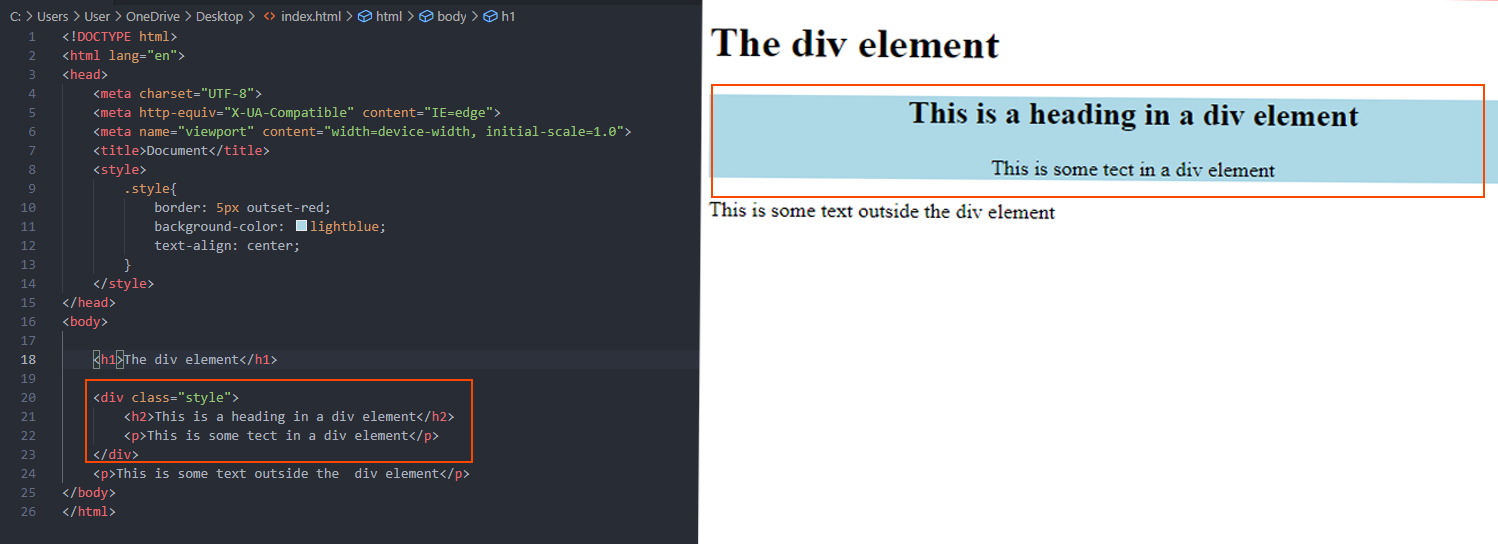
In the below image, the same page with an open <div> tag.
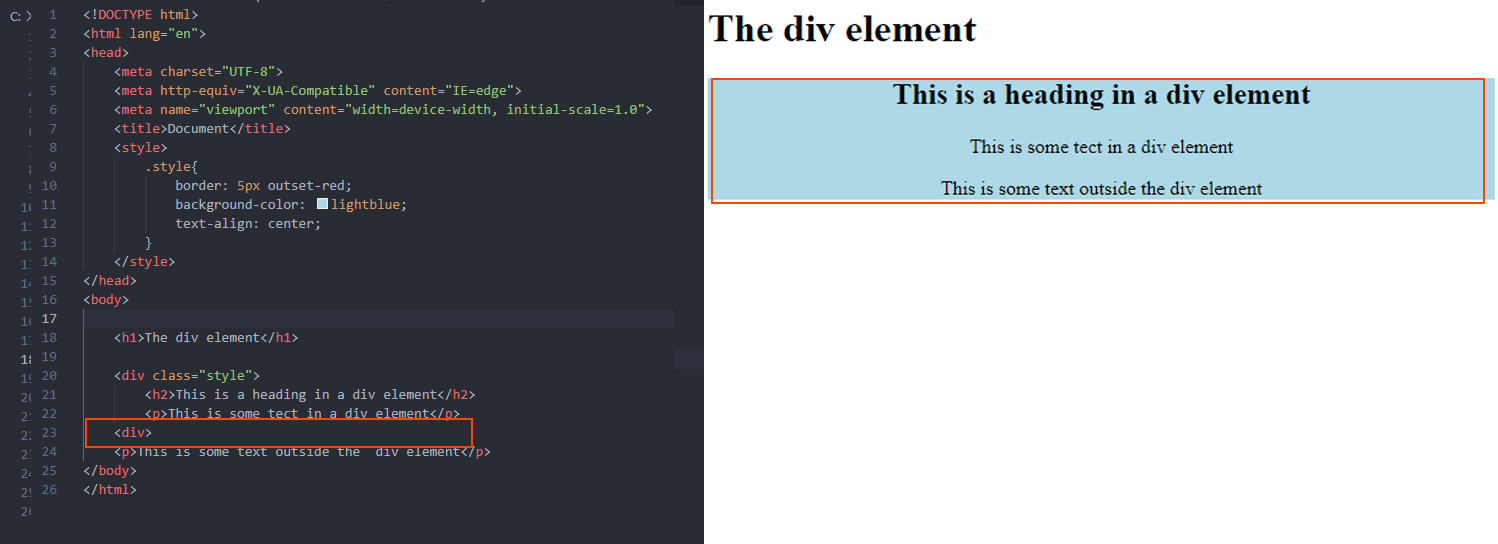
You can see that the closing <div> tag has missed a forward slash. As a result, the browser does not know that it should be closed and the content that should be outside the element is now inside.
Fixing This WordPress Sidebar Bug
Before you try to solve the problem in every possible way, there are a few places where you can check for a small error.
First, you need to take a quick look and determine which parts of your site are affected by this error.
- Only its pages are affected: You need to check page.php or other page files you may have.
- The error is displayed in all your blog posts: Double-check your single.php file
- Only the pages that an automatically created plugin is affected: There is a problem with that plugin or with the theme you used that had the offending plugin included in it.
- Any page is affected when custom HTML or CSS is added: You need to double-check your customizations
- You made changes to your theme: Back up your entire site, remove the changes and create a child theme that you can include your customizations in instead.
Once you know the exact file that is affected, you can start fixing it. If your pages or blog posts are the ones showing the content error in the bottom sidebar, you should edit them. This also applies to any page where you have recently added custom HTML or CSS.
Open it using FTP, SSH, or directly in cPanel by clicking the Edit button in the File Manager. Then find the missing, closed, or extra div tag, or fix your CSS. Save the file and if you downloaded the file first by FTP, upload the corrected copy and overwrite the old one.
If a plugin or theme is affected, contact its developer and explain the problem so that they can include a fix in their next update or provide a better solution.
If you used a plugin or theme to make customizations to HTML or CSS, go back to where you added the changes, find where the error is, and save the changes once you have corrected them.
You can also read: How to Fix Syntax Errors in WordPress
Tools to Facilitate Problem Solving in the Sidebar
There are also free online tools that you can use to automatically scan your code and check for any errors. You can try any of the following tools to validate your code:
- HTML:
- W3C Markup Validation Service
- Online web check
- CSS:
- W3C CSS Validation Service
- Online web check
Once the error has been caught automatically, you can correct it with the steps above.
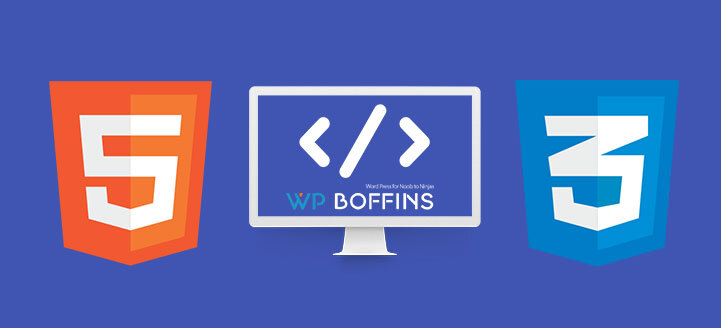
You can also find more information about code validation in the WordPress Codex.
Conclusion
Now you know how to troubleshoot and resolve the seemingly random sidebar below content error. So don’t be panic. There are always some solutions for these types of errors. Just calm down, follow the instructions and you will surely solve the issues.
We hope the above methods have helped you to resolve the WordPress sidebar content error. If you know of any other method, feel free to share it with us in the comment section.